At HONGKONG YIKUN, we understand the importance of data security and the need for effective hard drive erasure. Data sanitization is the process of permanently destroying data on a storage device, ensuring it is irrecoverable and allowing the device to be reused safely. With various methods available for hard drive erasure, selecting the right one can be crucial for both personal and business data security. Here’s a guide to help you choose the most effective method for your needs.
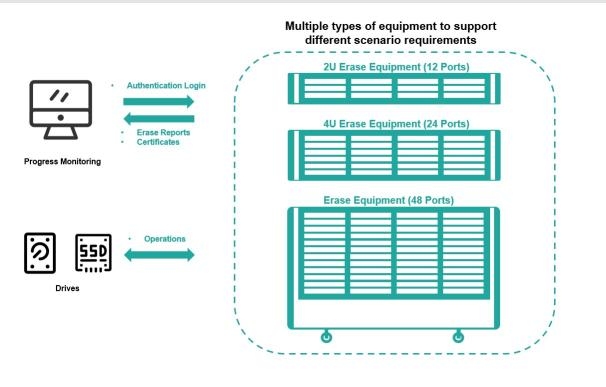
1. Understand Your Data Security Requirements
Before selecting a method for hard drive erasure, assess your specific data security needs:
- Sensitivity of Data: Determine how sensitive the information stored on your hard drive is. Highly sensitive data may require more rigorous erasure methods.
- Compliance Standards: If your organization is subject to regulations (like GDPR or HIPAA), ensure that your chosen method complies with relevant data protection laws.
2. Evaluate Erasure Methods
There are several methods for erasing hard drives, each with its advantages and disadvantages:
- Software-Based Erasure: This method uses specialized software to overwrite existing data multiple times. It is effective for most users and can be tailored to meet specific standards (e.g., NIST or DoD compliance). Popular tools include DBAN, CCleaner, and Eraser.
- Physical Destruction: For highly sensitive data, physically destroying the hard drive ensures that data cannot be recovered. Methods include shredding, crushing, or degaussing (using a powerful magnet). This is often used in corporate environments where data breaches could have severe consequences.
- Factory Reset: While this method may seem convenient, it is not a secure way to erase data as it often leaves remnants that can be recovered with specialized tools. It should not be relied upon for sensitive information.
3. Consider Data Recovery Risks
Evaluate the risk of potential data recovery based on the method you choose:
- Overwrite Method: Multiple overwrites significantly reduce the likelihood of recovery but may not guarantee complete eradication in all cases.
- Physical Destruction: This method virtually eliminates any chance of recovery, making it ideal for the most sensitive information.
4. Assess Ease of Use
Choose a method that suits your technical expertise:
- Software Solutions: Many software-based solutions are user-friendly and provide step-by-step guides, making them accessible even for those with limited technical knowledge.
- Professional Services: If you're unsure about performing erasure yourself, consider hiring a professional service that specializes in secure data destruction.
5. Verify Successful Erasure
After performing hard drive erasure, it's essential to verify that the process was successful:
- Use Verification Tools: Many software solutions offer verification features that confirm whether the data has been successfully erased.
- Conduct a Recovery Test: For peace of mind, attempt to recover deleted files using recovery software. If no files can be retrieved, you have successfully erased your hard drive.
6. Document Your Process
For businesses, documenting your erasure process is crucial:
- Keep Records: Maintain records of when and how drives were erased, including any compliance standards met. This can be important for audits and regulatory requirements.
Conclusion
Choosing the right method for hard drive erasure is vital for ensuring data security and compliance with regulations. By understanding your data sensitivity requirements, evaluating available methods, considering recovery risks, assessing ease of use, verifying successful erasure, and documenting the process, you can make an informed decision that protects your information effectively. At HONGKONG YIKUN, we are committed to providing reliable solutions for secure data sanitization and helping you navigate your data storage journey safely. If you have any questions or need assistance with our products or services, feel free to reach out!


