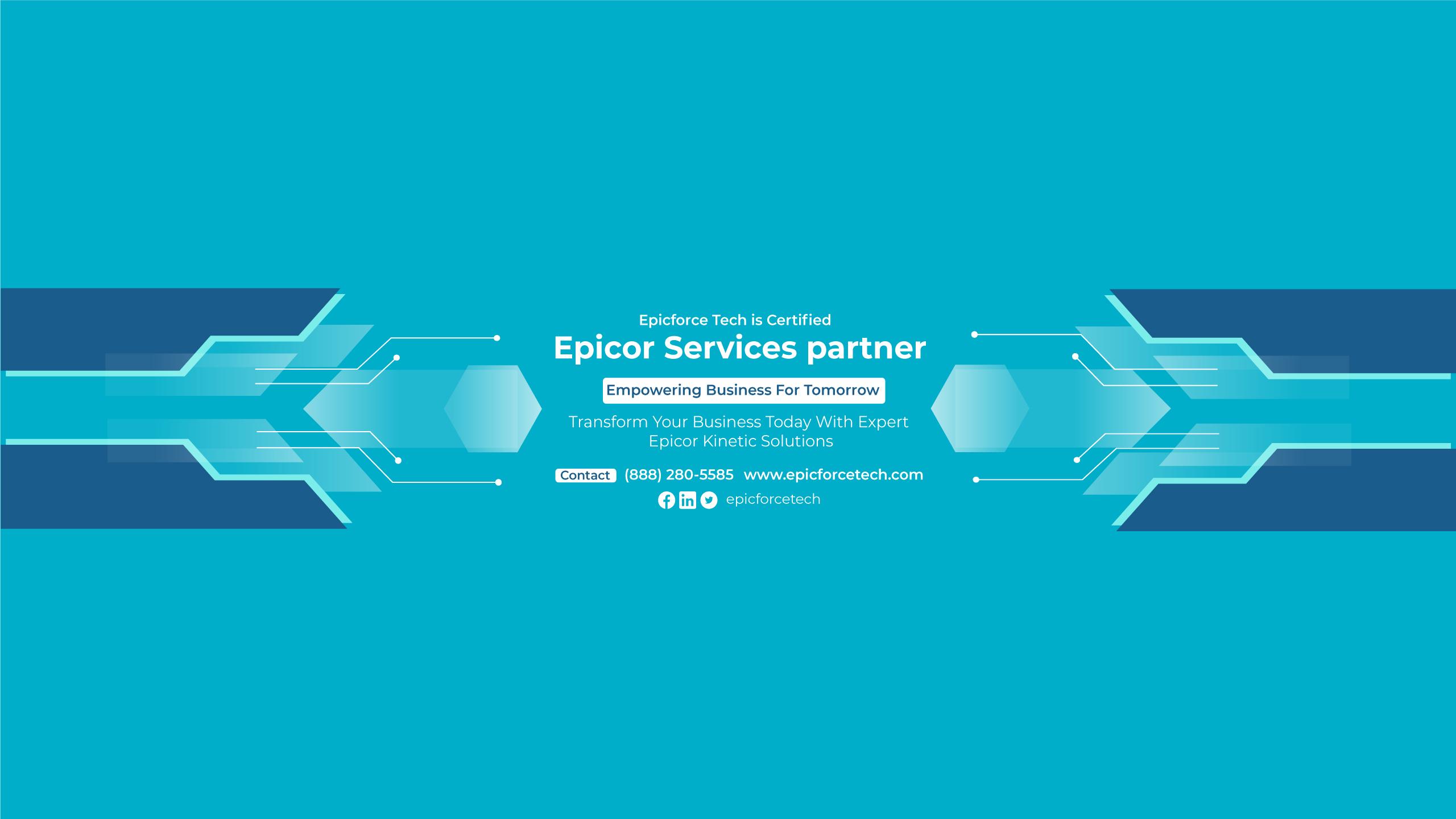In today’s fast-evolving business landscape, standard ERP solutions may not always meet the specialized requirements of every organization. Epicor Kinetic, a modern, cloud-based ERP platform, is designed with flexibility in mind, allowing for extensive customization to align with unique business processes and industry needs. At Epicforce Tech, our Epicor Kinetic Customization services empower businesses to fully optimize their ERP, from user interfaces to advanced reporting and integrations.
Why Customization Matters in ERP Systems
Every business operates differently, and even within the same industry, companies may have specific workflows, reporting structures, and compliance requirements. Customizing your Epicor Kinetic ERP means adapting it to fit your exact operational needs rather than changing your processes to fit the software. Epicor’s powerful customization options make this ERP a preferred choice for manufacturers, distributors, and service providers who want a solution tailored to their unique demands.
Key Benefits of Customizing Epicor Kinetic
Customizing Epicor Kinetic ERP offers several advantages that help organizations improve efficiency, productivity, and overall performance:
1. Optimized Workflows
Customized workflows allow you to automate and streamline processes specific to your business. From order management to inventory control, tailored workflows reduce manual effort, increase accuracy, and enhance productivity. With Epicor Kinetic customization, businesses can create workflows that fit their exact operational model, ensuring that all departments work efficiently.
2. Enhanced User Experience
Customizing the user interface (UI) to match your team’s workflow makes the ERP more intuitive and user-friendly. Epicor Kinetic allows you to design screens and dashboards that highlight the most relevant data, making it easy for users to access information and complete tasks efficiently. This boosts user adoption and minimizes training time for new employees.
3. Tailored Reporting and Analytics
Every business tracks performance metrics differently. With Epicor Kinetic’s customization, you can design personalized dashboards and reports to track KPIs that matter most to your organization. From production efficiency to financial insights, custom reports provide valuable data that support informed decision-making.
4. Flexible Integration with Other Systems
Many organizations rely on various tools and systems alongside their ERP. Epicor Kinetic allows seamless integration with third-party applications, such as CRM systems, eCommerce platforms, and specialized manufacturing tools. Custom integrations streamline data flow, reduce redundancy, and allow for a centralized view of business operations.
5. Scalability for Growth
As businesses expand, their needs evolve. Epicor Kinetic is built to grow with your organization, and customization ensures that your ERP can adapt to future changes. Whether adding new product lines, expanding into different regions, or increasing production capacity, Epicor Kinetic’s flexible structure supports scalability without disruption.
Customization Options in Epicor Kinetic
Epicor Kinetic offers a wide range of customization options, making it one of the most adaptable ERP solutions available:
1. Business Activity Queries (BAQs)
BAQs allow you to create customized data queries within Epicor, pulling real-time data and presenting it in formats that are easy to analyze. With BAQs, businesses can extract exactly the information they need, filter results, and even create interactive dashboards that provide instant insights.
2. Dashboards and KPI Tracking
Epicor Kinetic’s customizable dashboards enable businesses to design interfaces that track KPIs relevant to each department. From production efficiency to sales performance, custom dashboards provide at-a-glance views of key metrics, allowing managers to make quick, informed decisions.
3. Business Process Management (BPM)
BPM tools within Epicor Kinetic allow businesses to define, monitor, and automate critical processes. Customizing BPM workflows can help automate routine tasks, trigger alerts, and ensure that processes comply with company standards, increasing efficiency and accountability.
4. User-Defined Fields and Screens
Epicor Kinetic supports custom fields and screens, giving you control over the data collected and displayed. User-defined fields allow you to capture specific information that may not be included in the default setup, ensuring that all relevant data is accessible when needed.
5. Epicor REST API and Integration Tools
Epicor’s REST API enables seamless integration with third-party applications, creating a single source of truth for all business data. With custom integrations, businesses can synchronize data between Epicor and external systems, such as eCommerce platforms, CRM tools, and financial software, reducing redundancy and enhancing workflow automation.
The Epicforce Tech Approach to Epicor Kinetic Customization
At Epicforce Tech, we follow a comprehensive approach to customize Epicor Kinetic to match your business needs:
1. Discovery and Planning
Our customization journey starts with an in-depth discovery session to understand your business requirements. We assess your current workflows, identify pain points, and map out a customization strategy that aligns with your goals.
2. Customization and Development
With a clear plan in place, our developers get to work on creating custom modules, dashboards, workflows, and integrations that enhance Epicor Kinetic’s functionality. Our team ensures that all customizations are seamless, efficient, and scalable.
3. Testing and Validation
To ensure smooth performance, we conduct rigorous testing of all customizations. This step allows us to identify and resolve potential issues, ensuring that your customized Epicor Kinetic setup functions as expected.
4. Training and Support
Once the customization is complete, we provide hands-on training for your team, helping them maximize the benefits of the new features. Our support team is also available post-launch to assist with any questions or issues, ensuring a smooth transition.
Common Use Cases for Epicor Kinetic Customization
Epicor Kinetic customization is highly beneficial for industries with unique needs and complex processes. Here are some real-world scenarios where customization can make a significant impact:
- Manufacturing: Custom workflows for production scheduling, quality control, and inventory management ensure that manufacturing processes run smoothly.
- Distribution: Tailored reporting for inventory tracking, order fulfillment, and logistics can help distributors optimize supply chain efficiency.
- Healthcare: Custom data fields and compliance tracking support regulatory requirements, ensuring data accuracy and patient safety.
- Retail: Integration with eCommerce and POS systems provides a unified platform for managing inventory, sales, and customer data.
Conclusion
Epicor Kinetic Customization offers businesses the flexibility to mold their ERP to meet specific operational needs, creating a solution that is both powerful and adaptable. By partnering with Epicforce Tech, you gain access to Epicor experts who can transform your ERP with custom dashboards, workflows, and integrations designed for your unique requirements.
Ready to unlock the full potential of Epicor Kinetic? Contact Epicforce Tech today to explore how our customization services can elevate your business performance.